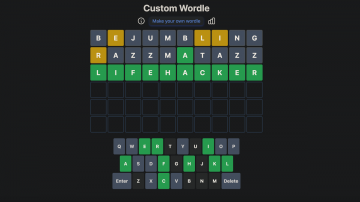Photo: nednapa (Shutterstock)
The next time a warning light comes on—or if you don’t understand what a particular button does on your dashboard—you don’t need bother with the car’s manual: You can use your iPhone instead. iOS 17's Visual Look Up upgrades include the ability to read car symbols and warning lights, so you can quickly diagnose what’s wrong with your car, even if you don’t know how to fix it.
To use this feature, you’ll have to update to iOS 17, which is available as a public beta at the time of this writing. Since the software isn’t officially out yet, you should be cautious when installing it. Ideally, you’d install it on a secondary device, as installing beta software runs the risk of introducing issues onto your iPhone. In any case, make sure your data is securely backed up ahead of time, as reverting to iOS 16 will result in wiping your iPhone clean.
Once your iPhone is running iOS 17, take a picture of your car’s dashboard and open it in the Photos app. If Visual Look Up is able to identify the symbols, you’ll see a steering wheel icon below the image. Tap the “Look Up Auto Symbol” button to find out more about the symbols in the picture.
Reddit user /u/yahlover was among the first to spot this new addition, and, according to 9to5Mac, this feature also works with warning lights on the dashboard. These lights indicate that something is wrong with your car but usually aren’t accompanied by text, which makes it hard to guess what the problem could be. Visual Look Up on iOS 17 may not help you fix your car, but knowing what the warning symbol is indicating can help you describe the issue to a mechanic, or help you look up the problem online and investigate it yourself.