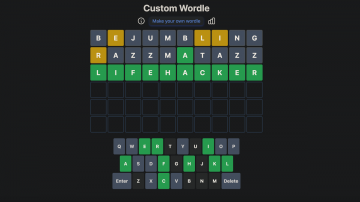Wordle is great, but it only lasts for one word a day. Once you solve the puzzle (or lose it), you need to wait until tomorrow to try again. If you’re too impatient for the next Wordle, you might just have to make your own.
Make your own Wordles with Custom Wordle
Custom Wordle works exactly as its name implies: The web app looks just like The New York Times’ game, but when you click the link, you’re invited to enter a custom word of any length. Once you do, you can hit “generate link,” and the app spits out a URL to your very own custom Wordle.
Follow this link and you’ll find yourself staring at Wordle, albeit with “Custom Wordle” displayed at the top instead. (Pro tip: You can change the title by adding &title=sometitle to the URL.) Your chosen word will be the answer, obviously, so you won’t have much trouble playing against yourself. But the real fun is sending that link to anyone you want, inviting them to play a round of Wordle based on your word of choice.
While your first instinct might be to use a five-letter word to match Wordle proper, you can choose any sized word you want. Why not try the 45 character-long “Pneumonoultramicroscopicsilicovolcanoconiosis?” I’m sure they’ll get it within six guesses. Here’s a link to that version of the game in case you want to send it along.
Custom Wordle can easily be played competitively
The possibilities here are endless, and that’s what makes Custom Wordle fun. Maybe you and a friend can duke it out, sending along progressively more difficult Custom Wordles back and forth. That’s what TikTok creator totallynotcam does with their friend Michael, as you can see from this example: Michael chooses “Princess,” since he used that in a previous game that Cam happened to guess in one, while Cam chooses “LA,” since Michael just moved to the city. It’s funny to see a Wordle puzzle with only two letters: so simple, yet so hard.
The game isn’t restricted to real words, either: You could hit your friend with “ioqerwpoihqwefliuawerfliwef,” or any other combination of keyboard-smashes, and they’d simply have to deal with the consequences. That said, if you are using real words, you can change the dictionary of the game between English, Spanish, and French when generating the link to make it fair for the friend on the other end. If you leave it set to “No Dictionary,” the game will accept any guess so long as it matches the character count.
If someone loses your Custom Wordle, the game will tell them the answer by default. However, you can prevent this by adding “&ans=n” to the URL.