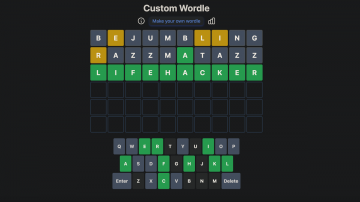Screenshot: Khamosh Pathak
WhatsApp is slowly adding features to compete directly with more robust video-calling apps like FaceTime and Google Meet. The next time you choose WhatsApp to host your video call with up to 32 users, you’ll also find the option to share your screen, whether you’re on iPhone, Android, or even the Windows app. (No news on the Mac app update yet.)
The feature is useful in different forms depending on your platform. On iPhone or Android, it can be a great way to quickly show someone what’s on your screen, either to share something fun, or even to troubleshoot an issue. But this transforms into something much bigger on Windows. Many small businesses and teams already use WhatsApp groups for work. Now, they can access simple screen sharing in those group calls with just a couple of taps.
The exact steps might differ based on your platform of choice, but it all starts after you have placed the video call or the conference call. You’ll find a new Screen Sharing button in the bottom toolbar, where you have the tools for switching cameras and for ending the call. When you choose the option, the OS-native feature for screen sharing will show up. Tap through your device’s pop-ups to grant WhatsApp permission to share your screen.
Once enabled, your video view will be replaced by a blank screen sharing preview. Exit the app, and you’ll find a floating view of the live video call, and whatever is on your screen will be shared on the call. If you prefer a wider frame for screen sharing on mobile, simply turn your smartphone to switch to the landscape view.
Once you’re done, you can jump back to the call. Tap the Stop Sharing button to end the screen sharing.
[TechCrunch]