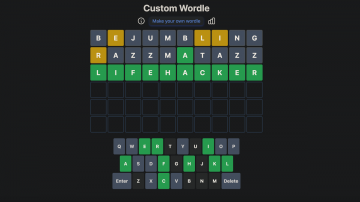WhatsApp just dropped support for another round of older versions of iOS and Android. As described in WhatsApp’s recently updated system requirements, your device must run at least iOS 10 or Android 4.1 to access WhatsApp after Nov. 1, 2021.
It’s possible some users can upgrade their phone’s OS to regain access if you’ve been skipping out on system upgrades for a while, but some of the affected devices are around 6 to 10 years old and are no longer supported with OS updates themselves—so if you’re still clutching an ancient iPhone, this might be yet another sign that it’s time to upgrade.
Here’s the full list of phones losing WhatsApp support starting today:
Apple
iPhone 6SiPhone 6S PlusiPhone SE (2016 edition)Huawei
Archos 53 PlatinumAscend D Quad XLAscend D1 Quad XLAscend D2Ascend G740Ascend MateAscend P1 SLG
Best L2 IIBest L3 IIBest L4 IIBest L5 IIBest L7 IILucid 2Optimus F3Optimus F3QOptimus F5Optimus F6, EnactOptimus F7Optimus L3 II DualOptimus L4 II DualOptimus L5Optimus L5 DualOptimus L7Optimus L7 II DualOptimus Nitro HDOptimus 4X HDSamsung
Galaxy Ace 2Galaxy CoreGalaxy SIIGalaxy S3 miniGalaxy Trend IIGalaxy Xcover 2Sony
Xperia Arc SXperia MiroXperia Neo LZTE
Grand MemoGrand X Quad V987ZTE V956Others
AlcatelCaterpillar Cat B15Lenovo A820HTC Desire 500Run F1THL W8UMi X2Wiko Cink FiveWiko DarknightWhatsApp’s move is hardly surprising. All technology gets left behind at some point, and this now seems to be an annual tradition for WhatsApp. Last year, the company cut the iPhone 4, Samsung Galaxy S2, and the Droid Razr from its list of supported devices, and in 2019 even older Android devices and iPhones got the ax, as did all Windows phones.
We suspect there will be another round of cuts when WhatsApp inevitably updates its system requirements once again in 12 months. To keep yourself from losing access, make sure you download the latest system updates so your device meets the new WhatsApp requirements. You can check your Android version and if there are any updates available under Settings > About Phone. iPhone users can do the same in Settings > General > Software Update.
If your device’s operating system is too low and no update is available, it might also be worth looking into the best WhatsApp alternatives if you don’t feel like buying a new phone. We can’t guarantee that other chat apps will also support your super-old smartphone, but they’re worth exploring if WhatsApp cut you off today.
G/O Media may get a commission
This article was originally published in December 2019, and updated on December 30, 2020, and again on November 1, 2021 with new WhatsApp requirements.
[Chronicle Live]