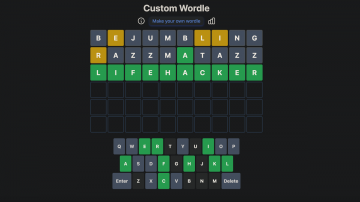Photo: Primakov (Shutterstock)
Spotify is the leading music streaming service, but its Premium membership might not be for everyone. Maybe you have a better deal with Apple Music or Amazon Prime Music. Maybe you don’t want to support Spotify because of the Joe Rogan fiasco. No matter your reason is, if you’re looking to break up with Spotify, the process is a little more complicated than it should be.
You’ll first need to cancel your Spotify Premium plan so that Spotify stops charging your card each week. Once you’ve done that, only then can you delete your entire account, should you wish to.
How to cancel your Spotify Premium account
Just like when you’re signing up for Spotify Premium, you can’t actually cancel your subscription from within the Spotify app itself. You’ll need to use the Spotify website.
Open the browser on your smartphone or computer, and head over to the Spotify Account page. If you’re already logged in to Spotify on the web, click the Profile icon, and choose the “Account” option.
From the Account Overview page, scroll down to the Your Plan section, and click the “Change Plan” button. Scroll through the available plans, and click the “Cancel Premium” button. Next, click the “Yes, Cancel” button to complete the cancellation process.
This move doesn’t delete your Spotify account. Instead, you’ll switch over to the free tier once your current subscription ends. You’ll still have access to all your playlists and saved music, so you’ll be able to move it to another service, if you choose to.
How to permanently delete your Spotify account
If you want to completely delete your Spotify account and data—including along all your playlists, listening history, and recommendations—you can do that from Spotify’s Support page.
The process works in two different ways. If you’re using the free plan, just head over to the Support page and click the “Close Your Account” button to start the process. If you’re a Premium member, you’ll have to contact Spotify customer support (so if you want to avoid time on the phone, it makes sense to switch to the free tier first and wait for your Premium account to expire before proceeding). Go to the Customer Service page, and send them a message that you want to close your account. Spotify will guide you from there.
You can recover a deleted account within seven days (using a link that Spotify will email you). But after those seven days, your account is gone forever.