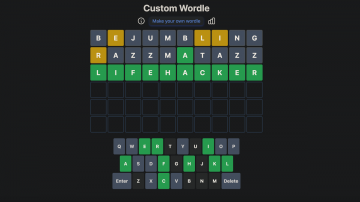Each iteration of the Game Boy brought something new to the table. The original made you feel like you had a true NES on the go; the Game Boy Color introduced 32,000 colors to mobile Nintendo gaming; and the Game Boy Advance improved upon both, combining great (for the time) graphics with a new aspect ratio and shoulder buttons to boot.
However, no device was perfect. Chief among the issues for many gamers was the lack of a backlit display. The Game Boy, Game Boy Color, and Game Boy Advance all omitted this option, meaning games had to be viewed under an external light source in order to be enjoyed. Even then, it wasn’t ideal, and certainly wasn’t the way most of us wanted to play. The only ones who seemed to like it were third-party companies, since they made a killing on Game Boy light accessories.
It wouldn’t be until the Game Boy Advance SP that mobile Nintendo games would finally have their own light source, but even that came with complications. Nintendo originally released the SP with a front-lit display, which was miles better than the screens on other Game Boys, but didn’t look nearly as nice as the backlit option they later offered with the AGS-101 model.
But I digress. Backlighting might’ve been the biggest issue with the Game Boys, but there’s plenty of room for improvement in 2022. You know those built-in speakers aren’t holding up, and the lack of rechargeable batteries means you’ll be searching your house up and down for AAs when that red light comes on.
Gaming purists might not be interested, but there’s a way to enjoy these retro handhelds to their full potential. Enter the world of Game Boy modding. As long as you have an original Game Boy motherboard, you can retrofit your console to look however you like. Buy cases in completely different colors than Nintendo ever offered; add light-up buttons to easily play in the dark; upgrade the sound chip to jam to some great 8-, 16-, and 32-bit soundtracks.
Most importantly, in my opinion, replace the old, terrible screen with a backlit, high-quality option. Modders enjoy working on all models of Game Boys, even the Advance SP with its light-up display. There’s just something cool about the combination of customizability, plus the quality of life enhancements that come with these mods.
The Retro Future was my first foray into the world of Game Boy modding. The color combos aren’t my cup of tea, but I was more taken by the idea of choosing your own Game Boy Advance colors in the first place. This one video sent me down a rabbit hole of Game Boy mods, and it might do the same for you.
As you see from The Retro Future’s video, modding can get pretty technically complex, requiring a soldering iron (and, with it, the knowledge of how to solder). While there are plenty of mods that do need soldering, there are others that don’t. Installing a new backlit IPS panel, for example, is something that’s possible without any soldering work. However, skipping this process means you won’t be able to control the brightness of the display.
For a full modding experience, you’ll need to know how to solder. Screen control, rechargeable batteries, sound upgrade, etc. I don’t know how to solder, so I can’t offer advice in that area. However, a display replacement might be all you need to vastly improve your enjoyment with your Game Boy. While a backlit display is an obvious upgrade for the OG Game Boy, Game Boy Color, and Game Boy Advances, you might also want to upgrade your SP if you don’t have a 101 model.
This Does Not Compute has a great video showing off how an original SP can be modded to fit a fantastic new display. Plus, because their SP was scratched up, they replaced the shell with an awesome translucent option. I know I could put this mod together myself, but, honestly, I’d pay good money to buy it prebuilt.
You should note, if you don’t plan to replace your Game Boy’s case, you’ll need to trim some of the plastic around the edges of the display housing, to fit the slightly larger display you’re adding. The guide you’re referencing will walk you through this process if necessary, but this can be a tricky process to get right. As such, you’ll see modders recommend buying pre-built shells. Unless you’re dedicated to the retro look, you might want to consider that path.
Now, aside from excellent YouTube videos, there are other places to look to get started. Retro Modding is certainly a top site to check out, as they feature all the parts you need to get started on one of these modding projects. They even have a tutorials page, walking you through the different steps necessary for particular mods. iFixit also has tools for you to use for modding, including a soldering workstation if you’re interested in the more complex mods.
Of course, you don’t have to get into modding to find a better Game Boy experience. For $220, you can pick up an Analogue Pocket, with a super-sharp backlit display, great sound, the ability to plug into your TV, all in an awesome design.
Still, there’s a reason Game Boy modding has the community it does: It’s fun to tinker with tech and make something that’s your own. Nintendo might have never offered a transparent Game Boy Advance with light-up buttons and a backlit display, but you can put one together yourself.