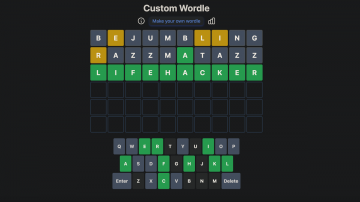Photo: Bilanol (Shutterstock)
Amazon Prime Day hits on July 11–12 this year, bringing with it a bunch of bargains (many of which are already live) on everything from gardening supplies to kitchen essentials. But to have access to Prime Day deals—as well as other Prime benefits like free delivery and streaming content via Amazon Music, Amazon Video, and Prime Gaming—you need a Prime membership.
Amazon offers a 30-day free trial for new subscribers who haven’t had a Prime membership in the last 12 months, which is a good option if you simply want access to Prime Day deals and then cancel. Just remember that you’ll have to do it before your subscription renews at the monthly or annual rate.
How to sign up for an Amazon Prime account
To get started, go to the Amazon Prime landing page and click Start your free 30-day trial or Try Prime free for 30 days. You’ll be directed to log into your existing Amazon account or create one if you don’t have one already. To make an account, you’ll need to enter your name, email address, and password.
Once you hit Create your Amazon account, Amazon will send a one-time password (OTP) to your email address to verify your account. Copy the OTP from your email, enter it on the next page, and click Verify. You’ll then need to enter payment information (a debit or credit card) to complete the sign-up.
How much does an Amazon Prime membership cost?
If you don’t qualify for a 30-day trial, or if you know that you want to keep your Prime membership active for more than a month, you’ll need to select a billing plan. Amazon has four options:
Prime Monthly: $14.99 per monthPrime Annual: $139 per year (just under $12 per month)Prime Student Monthly: $7.49 per month (students are also eligible for a 6-month free trial)Qualified government assistance recipients: $6.99 per month (with eligibility letter or EBT card)