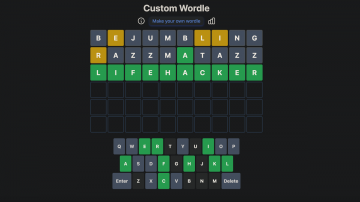Photo: Tada Images (Shutterstock)
When Slack goes down, it’s a big deal. In 2019, the workplace communications software company announced it had over 10 million daily users—and as workers shifted to home office settings amid the pandemic the following year, needing increasing ways to stay connected with colleagues, we can safely guess that number went up. Slack, with its desktop and mobile apps, has replaced emails, meetings, texts, phone calls, impromptu desk chats, and more—which is precisely what the chat-based program was designed to do. That’s why when Slack goes down, it’s a problem.
This happens infrequently, but when it does, Slack trends on Twitter and ranks on Google Trends, as it did earlier this week while employees searched for answers and new workflows. Prepare your team now so the next time Slack goes down, you have a plan in place to continue being productive.
Make sure Slack is down and it’s not just you
Not to be rude, but you could be the problem here. Your computer or internet connection may be acting up. Technology is very mysterious. To be sure it’s all (or some) of Slack, and not just you, check a Twitter bot like @SlackStatus. Slack’s official Twitter account also confirms outages.
Set up a team-wide group chat on another platform
Slack is so easy to use that it makes other chat platforms look weak and unproductive. When Slack isn’t around, though, those apps are suddenly golden.
Set up a secondary all-team group chat somewhere else, like on Microsoft Teams or Google. Even Discord could work, provided all your members have it. If you’re not a chief decision-maker at your company, make sure you check in with them before undertaking this mission. Chances are they’ll love that someone else is putting this together and give you the go-ahead, but you still need that permission and guarantee that no one else has already set up a different group chat somewhere else. That will only lead to confusion on Slack-outage days.
Create this group now so you don’t need to worry about rounding everybody up on a day when Slack is missing in action, but don’t actually use these other applications in the meantime. If you use Google Chat to send some assignments or questions and Slack to send others, something is sure to get lost. Stick to Slack and Slack only whenever it’s available—which, to be fair, is most of the time—and only pop over to your Plan B chat when Slack is down.
Have everyone’s contact information ready to go
At some organizations, email aliases are already part of the daily workflow. Using aliases is a great idea. By typing, say, “marketing team” into the recipient box of an email, you can send a message to everyone on that team. Make aliases for teams and groups now, even if you never use email like that, so you can swiftly alert everyone to a Slack outage and the necessary migration to your secondary chat app whenever you need to.
Create a spreadsheet using Google Docs or something similar and ask everyone to drop their email addresses and cell phone numbers in there. Do not abuse this spreadsheet to call or text employees when you could Slack them—it’s just convenient to have everyone’s contact information in one place in case you need it.
Consider an afternoon off
If you’re in a position of power at your company, maybe you should look at a Slack outage like a sign. Your employees could almost certainly use a free afternoon and if working by text, call, and email is going to be more cumbersome and less productive than it’s worth, you might as well give it to them.