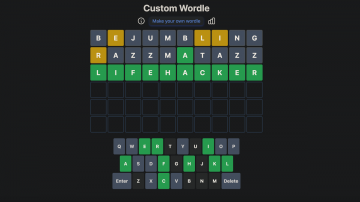Stability issues are uncommon on the Nintendo Switch, but the recent 12.0.3 firmware is one of the rare instances where an update is causing a widespread bug on the console. Many users report getting error code 2123-1502 when they attempt to download or update games from the eShop, preventing them from downloading any software. Nintendo briefly paused the firmware’s rollout to try and fix the bug, but it seems the issue is still showing up for some users.
Luckily, there are a few workarounds that may fix error 2123-1502 on your Switch.
Check your wifi network
The first potential fix is simple:
Make sure you’re connected to the right wifi network under System Settings > Internet > Internet Settings > [connection name] > Connect to this network.Fully turn off the Switch (Hold the power button for three seconds, then select Power Options > Turn off). Reboot the Switch and try downloading again.Clear your cache
If those preliminary steps don’t work, Nintendo customer service suggests clearing your Switch user profile cache could resolve the issue. Doing so wipes your console’s web history, including cookies and saved website logins, but it won’t affect your games, downloaded content, user settings, or save data.
Go to System Settings > System > Formatting Options.Select “Reset Cache.”Select the profile you want to reset the cache for.Select “Reset” to perform the reset.Repeat for all user profiles on the console.Use Google DNS settings
Another potential fix that some users report is to change your Switch console’s DNS settings to Google DNS in the wifi settings.
G/O Media may get a commission
Go to System Settings > Internet > Internet Settings.Select your wifi network from the network list.Select “Change Settings.”Scroll down and change DNS Settings to “Manual.”Set your Primary DNS address to 8.8.8.8Set your Secondary DNS address to 8.8.4.4Select “Save.” Back out and retry the download.If this doesn’t work, or it somehow creates new connection issues, go back to the network settings and change the DNS settings back to “Automatic.”
Retry the download
The last DIY solution is to simply retry the download until it works. Some users claim they’ve had success overcoming error 2123-1502 this way, so give it a shot—just note that this will only work on that specific download. The same error message is likely to appear for other downloads, too.
Again, since the bug is rooted in firmware 12.0.3, these are only temporary solutions. The bug could persist until Nintendo finds a fix and releases another patch.
[Nintendo Life]