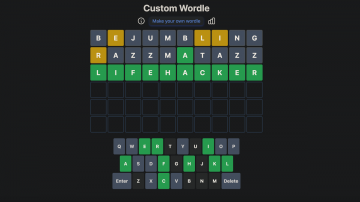I’m hoping you never need to search for a COVID-19 testing site, period. (Stay quarantined! Stay safe!) But if you do, and you’re on your iPhone or iPad, you can now easily find the nearest testing location via Apple Maps.
Apple hasn’t gone so far as to include a category for “COVID-19 testing sites” in the rejiggered list of prioritized categories in its Search field. If you tap on the search field within Apple Maps right now, you’ll see something that looks like this:
Screenshot: David MurphyYou’ll have to search directly for a testing site if you need to know where one is, but that’s easy enough: Either “coronavirus” or “COVID-19" should be all you need to enter in order to pull up a map of nearby testing locations:
G/O Media may get a commission
Tapping on any result gives you the hours of the testing site, though Apple will also warn you that you might have to jump through extra hoops in order to be tested at the location—whether that means a doctor’s referral, making an appointment or who knows what else. You’ll know where to go, yes, but I strongly encourage you to tap on the location’s website (or give them a call) to see what it is you need to do to get tested before you head out into the world.
Typically, you’ll want to first place a call to your primary healthcare provider to set up a means to get your symptoms checked—most likely via a telehealth virtual visit. From there, you’ll probably then receive guidance about how to proceed if testing is necessary. If you don’t have a primary healthcare provider, your next best bet is to call your local or state health department and see what your options are. If you honestly think that your symptoms (including who you’ve spent time near) could be coronavirus, make sure you’re self-isolating during this process in case you are infected.