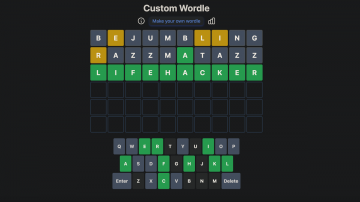Apple Music is a serviceable Spotify alternative, but it has consistently lagged behind in one critical area for a music streaming service: recommendations. Spotify users have long praised their app’s algorithmic ability to serve them up worthwhile music recommendations, and those who’ve tried both services seem to concur Apple Music just isn’t as good at it. To their credit, Apple has been working on it. The latest attempt to bridge that gap: Discovery Station.
What is Apple Music’s Discovery Station?
Discovery Station is a new algorithmic playlist that aims to surface songs similar to those in your Apple Music library. It only highlights music you’ve never heard before, setting it apart from all other Apple Music playlists. If you’ve been falling into the trap of listening to the same songs over and over, Discovery Station offers an easy way to expand your horizons.
So far, I’m digging it. As someone who keeps looking for new music across a wide range of genres, I find Discovery Station to be a great way to personalize that experience.
For those of you coming from Spotify, this new feature is pretty close to Discover Weekly, which helps you find new music with a playlist that updates every week. Discovery Station is an algorithmic playlist that updates automatically based on your musical taste.
Discovery Station still lacks one thing when compared with Spotify’s equivalent, though: it doesn’t show you the full list of songs in your playlist. You can only see one upcoming song, and you’ll have to keep listening to discover more.
How can I try Discovery Station?
Apple doesn’t make it obvious where to find Discovery Station in the Apple Music app. Go to the Listen Now tab and swipe right under Top Picks until you locate it. It’s rolling out globally, so if you don’t see it right away, you’ll just have to wait a bit longer till it appears on your device.
Even though Discovery Station is pretty good, it will invariably recommend songs you don’t like. If this happens to you, open the Music app and tap the mini player to expand it. This will show you the album art and the name of the song below it. Tap the three-dots icon next to the song’s name and select Suggest Less. This helps you tell the algorithm that you want to hear less music like the song in question.
Apple Music is still trailing Spotify
Even with this new feature, Apple Music has a ways to go when it comes to recommending music. The Listen Now tab shows lots of great options, but Spotify offers at least five Daily Mix playlists that are automatically updated every single day. It also has a Release Radar playlist that highlights new music you might want to check out.
If you aren’t happy with the kinds of playlists Apple Music has been generating, we have a guide on creating your own algorithmic smart playlists. It teaches you how to define your own algorithm (no coding required) and create playlists to suit your tastes. It only takes about 10 minute , but if that’s too much work, you can instantly port your favorite Spotify playlists to Apple Music.