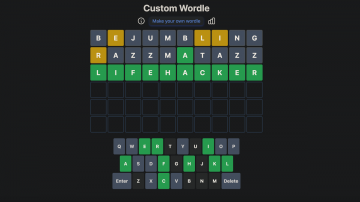Screenshot: Pranay Parab
The last annoyance is a big one for power users. Apple’s Shortcuts app lets you create several amazing automation routines for your iPhone. Whenever these automations run, you get an annoying notification just to tell you an automation is running. If you have one or two automations on your iPhone, this is a minor annoyance...but for power users who may have numerous automations set up, it can be major.
Apple doesn’t allow you to easily disable those notifications, but there’s a workaround. On your iPhone, you can go to Settings > Screen Time > See All Activity. Scroll down to notifications and tap Show More till you see Shortcuts. You’ll quickly notice that tapping Shortcuts does nothing.
To fix that, you can tap the left arrow button next to This Week at the top of the page and immediately tap the right arrow button. Now go ahead and tap Shortcuts and disable Allow Notifications.