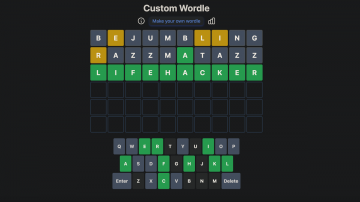Photo: Khamosh Pathak
In iOS 15 and iPadOS 15, the Share For You section is everywhere. It’s on the Safari start page, the For You section in Photos, the Podcasts app, and the Music app. It shows the relevant shared links from iMessage conversations, which might be useful once or twice, but probably not when those links just stay there all the time.
Thankfully, you can disable the Shared for You section in particular apps, or for the entire OS. Open the “Settings” app and go to Messages > Shared with You. Here, disable the “Automatic Sharing” feature to stop this for all apps. Or you can individually disable the feature for Music, TV, Safari, Photos, Podcasts, and News.